How Many Of Currently Using Kali Linux OS Some Of Them Are Professionals Whereas Some Of Them Are Beginners Try To Learn How To Use It However Most Of Them Became Quite Expert.
It Is For Those Beginners Who Want To Learn About Linux OS And Some Time Faces Some Problems May The Article Help Them To Find Out Their Solution.
There Are Many Ways You Can Edit Or Modify The Kali Linux Sources.list Or You Can Say That The Kali Linux Repository.
I Am Going To Teach You Some Easy Steps Through Which You Can Easily Edit The Kali Linux Repositories.
In Order To Edit The Kali, I Linux Sources.list File Follows The Steps Bellow This Method Is Easy So There Is No Need To Worry About It.
Now Let’s Get Start It
Step 1 – First Of All Go To Official Kali Linux Repository List
https://www.kali.org/docs/general-use/kali-linux-sources-list-repositories/
Step 2 – Open The Linux Terminal
Step 3 – Type The Command
nano /etc/apt/sources.list
Step 4 – Clear The Old Text On It
Step 5 – Now Add The Repositories One By One Or You Can Simply Copy And Paste It From The Below.
Note – When You Copy The Repositories From Kali Linux Website Make Sure You Only Copy The Things Inside The Inverted Comma
deb http://http.kali.org/kali kali-rolling main non-free contrib
deb http://http.kali.org/kali kali-last-snapshot main non-free contrib
deb http://http.kali.org/kali kali-experimental main non-free contrib
deb-src http://http.kali.org/kali kali-rolling main non-free contrib
Step 6 – Now Proceed To Exit By Pressing Ctrl+X
Step 7 – Press Y To Confirm
Step 8 – Don’t Mess With The File Name If You Do Make Sure The File Name Should Be
sources.list
Step 9 – After That Hit, The Enter Button To Complete The process
Congratulations You Have Successfully Edited The Kali Linux Sources.list File/Repositories List.

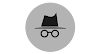

0 Comments