How Many Of Kali Currently Using Linux Os, Some Of Them Are Professionals, While Some Of Them Are New To Trying To Learn How To Use It, But Most Of Them Have Become Quite Experienced.
This Is For Those Newcomers Who Want To Learn About Linux, And Sometimes Encounter Some Problems, Maybe The Article Will Help Them Find Their Solution.
Chrome Browser Is One Of The Most Widely Used User-Friendly Web Browsers, Created By Google. Its Interface Is Quite Impressive And Easy To Understand That Is Why It Is Most Common Among The Windows User.
In Order, To Install Google Chrome Or You Can Say That The Chrome Browser In Your Kali Linux OS Follows The Simple Steps.
Now Let’s Begin
Step 1 – Open The Linux Terminal
Step 2 – Enter The Command And Hit Enter
wget https://dl.google.com/linux/direct/google-chrome-stable_current_amd64.deb
Step 3 – After Successfully Complete The Download Enter The Next Command Then Hit Enter
apt install ./google-chrome-stable_current_amd64.deb
Now The Google Chrome Browser Is Successfully Installed In Your Kali Linux OS.
To Run, Chrome Browser Enter The Command
google-chrome --no-sandbox
I Hope You Find Some Useful Information.

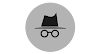

0 Comments