Google Drive Direct Download Link Generator Is A Simple Tool Created By Me In Order To Generate A Direct Download Link For The Google Drive Files Which I Want To Share With Others.
What Is Google Drive Direct Download Link?
Generally When You Share The Link Of A File From Your Google Drive, Whenever Someone Clicks On The Link Instead Of The Downloading Start They First Went To The Google Drive Download Page Then When They Click On The Download Button The Download Starts.
Now With The Help Of My Google Drive Direct Download Link Generator Tool, You Can Easily Create A Direct Download Link For The File You Want In A Matter Of Second. The Download Will Start Automatically, Without Showing You The Google Download Page Is Not It A Piece Of Good News For You?
Before That I Will Teach You How You Can Create The Link By Your Own.
Follow The Steps Below To Create A The Link All By Yourself.
Step – 1
Go To Your Google Drive Then Select The File Whose Direct Downloading Link You Want Create.

Step – 2
Now After That Right Click On The File. Now Click On “Get shareable link” Option.

Step – 3
Afte Select On The Option A Pop Window Will Appear Now Change The Link Sharing Option.

Step – 4
Change It To “Anyone With The Link” Option.

Step – 5
After Doing That Lets Moves To Next Step.

Step – 6
Now You Are Half Way There To Create The Link, Now Copy The Link.

Step – 7
Now Open Your Notepad Or Your Any Text Editor Software You Use, Then Paste The Link There.

Step – 8
Copy The File ID From The Link.

Step – 9
Now Paste The File ID On The Link Below In Place Of The FILEID. Now Your Link Is Ready To Use.
https://drive.google.com/uc?export=download&id=FILEID

How To Use The Google Drive Direct Download Link Generator Tool?
To Use This Tool Watch The Video Carefully However If You Understand The Above Steps Then You Will Realize That How Easy The Tool Is.


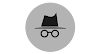

0 Comments