Grammarly Is An American Company. It Develops A Tool Or You Can Say That An App Known As Grammarly. Which Is Helps You To Correct All The Grammatical Errors Spelling Mistakes Also Suggest You Some Words, Even It Shows You Option On How A Sentence Can Be Replaced By Some Other Which Is Quite Helpful. The Grammarly App Can Also Suggest You Synonyms For A Particular Word Which Are Separated According To Different Situation Or Voice Of Speech Etc.
Grammarly App Based On Artificial Intelligence It Helps You In Writing Mistake-free On The Bases Of Its Predefined Algorithms. Normally People Use Grammarly By Login On Its Official Website But Also Grammarly Provides Its Software Which Is Quite A User Friendly.
Grammarly Software
Grammarly Software Is Available For Both Windows OS As Well As Mac OS How To Aver Its Extension Is Available For Almost All The Browsers Like Chrome, Firefox, Opera, Etc. Grammarly Is Also Available For Android Too Which Is A Keyword That Assists You In Writing Error-free.
Grammarly Application Software
Grammarly Extension
Grammarly Supports
Grammarly Supports In Almost All The Most Used Software And Platforms. Like Gmail, Linkedin, Outlook, Twitter, Facebook, Facebook Messenger, Yahoo, Google Docs, Slack, Jira, Salesforce, Medium, Microsoft Office, Etc.
Grammarly Premium Account
We, Cant, Share Our Username & Password With You. We Only Share The Grammarly Cookie Which Is All You Need To Use The Grammarly Premium Account.
If You Don’t Know What Is Cookies & How It Works You May Like To Read
The Grammarly Cookie We Provide You Contains The Information Of Our Account So There Are No Needs Of Any User Name Or Password To Use The Grammarly Premium Account You Can Easily Use The Grammarly All The Premium Features Without Facing Any Problem So There Is Nothing To Worry About.
How To Use Grammarly Premium Account
In Order To Use The Grammarly Premium Account Cookies, We Provide At First You Need To Install Any Of The Extension Listed Below Or Else You Can Even Use Both If You Need It Is Up To You.
Extension For Chrome Browser
Both The Extension Listed Above Is Available For Almost All The Web Browsers.
After The Extension Installed Successfully You Need The Grammarly Premium Account Cookie Just Follow The Link Below And Download The Cookie Which Has The Username And Password Of The Grammarly Premium Account.
Now Follow The Instructions On The Images To Use The Grammarly Premium Account Cookies.
Important Notes
- After Using The Cookie Please Don’t Logout Else The Cookie Gets Expired & After That, It Is No Use Anymore So We Suggest You To Use The Cookies In Incognito Mode & After You Have Done Just Close The Window.
- After The Cookie Expires We Update It As Soon As Possible.
- Generally, We Update The Cookies After Every 24 hrs So No Need To Worry.
- To Stay Up To Date You Can Join Our Telegram Channel.
- Remember Don’t Logout.
Disclaimer
We Don’t Suggest You To Use The Grammarly Premium Account Cookies Sometimes It Is Quite Harmful Like When More Than One People Use The Same Account Then There Is No Privacy So We Recommend You To Buy The Premium Account.
However, The Cookies We Provide You It Is For The Students Who Can’t Effort The Money As Well As We Want To Increase Our Website Visitors At The End I Only Want To Say That Nothing Comes For Free.

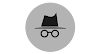

0 Comments