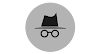Let's Get Start It
https://hacktechgenius.in/how-to-edit-kali-repository/
Step 1 - First Of All Go To Official Kali Linux Repository List
https://www.kali.org/docs/general-use/kali-linux-sources-list-repositories/
Step 2 - Open The Linux Terminal
Step 3 - Type The Command
nano /etc/apt/sources.list
Step 4 - Clear The Old Text On It
Step 5 - Now Add The Repositories One By One Or You Can Simply Copy And Paste It From The Below.
Note - When You Copy The Repositories From Kali Linux Website Make Sure You Only Copy The Things Inside The Inverted Comma
deb http://http.kali.org/kali kali-rolling main non-free contrib
deb http://http.kali.org/kali kali-last-snapshot main non-free contrib
deb http://http.kali.org/kali kali-experimental main non-free contrib
deb-src http://http.kali.org/kali kali-rolling main non-free contrib
Step 6 - Now Proceed To Exit By Pressing Ctrl+X
Step 7 - Press Y To Confirm
Step 8 - Don't Mess With The File Name If You Do Make Sure The File Name Should Be
sources.list
Step 9 - After That Hit, The Enter Button To Complete The process
Congratulations You Have Successfully Edited The Kali Linux Sources.list File/Repositories List.
https://hacktechgenius.in/how-to-edit-kali-repository/
Step 1 - First Of All Go To Official Kali Linux Repository List
https://www.kali.org/docs/general-use/kali-linux-sources-list-repositories/
Step 2 - Open The Linux Terminal
Step 3 - Type The Command
nano /etc/apt/sources.list
Step 4 - Clear The Old Text On It
Step 5 - Now Add The Repositories One By One Or You Can Simply Copy And Paste It From The Below.
Note - When You Copy The Repositories From Kali Linux Website Make Sure You Only Copy The Things Inside The Inverted Comma
deb http://http.kali.org/kali kali-rolling main non-free contrib
deb http://http.kali.org/kali kali-last-snapshot main non-free contrib
deb http://http.kali.org/kali kali-experimental main non-free contrib
deb-src http://http.kali.org/kali kali-rolling main non-free contrib
Step 6 - Now Proceed To Exit By Pressing Ctrl+X
Step 7 - Press Y To Confirm
Step 8 - Don't Mess With The File Name If You Do Make Sure The File Name Should Be
sources.list
Step 9 - After That Hit, The Enter Button To Complete The process
Congratulations You Have Successfully Edited The Kali Linux Sources.list File/Repositories List.